
Yes, Swift Casino offers a free app which is available for iOS and Android users. The app is simple to download and offers a huge collection of games and some great promotions.
Ready to bring over 7,500 games to your fingertips? With the Swift Casino app for iOS and Android, you can access daily promos, jackpots, and exclusive tournaments anytime, anywhere. Smooth, fast, and filled with features, this app is your pocket-sized casino companion. Let’s see why mobile gaming just got a serious upgrade!

The Swift Casino app is tailored to both iOS and Android users, and you can download it for free from the App Store or Google Play. If you’re using an iOS device such as an iPad or iPhone, you’ll need at least 14.9 MB of space for the download, and your device should be running iOS 13.0 or later. If you’re playing on an Android, the download requires 2.79 MB of space, while you’ll need Android 8.0 or higher.
No matter what kind of device you’re using, the app is smooth and convenient to install and run. It offers fast access to thousands of games and lots of promotions, with the same selection as desktop users can enjoy. Once the app is installed, you can log in and play whenever you like.
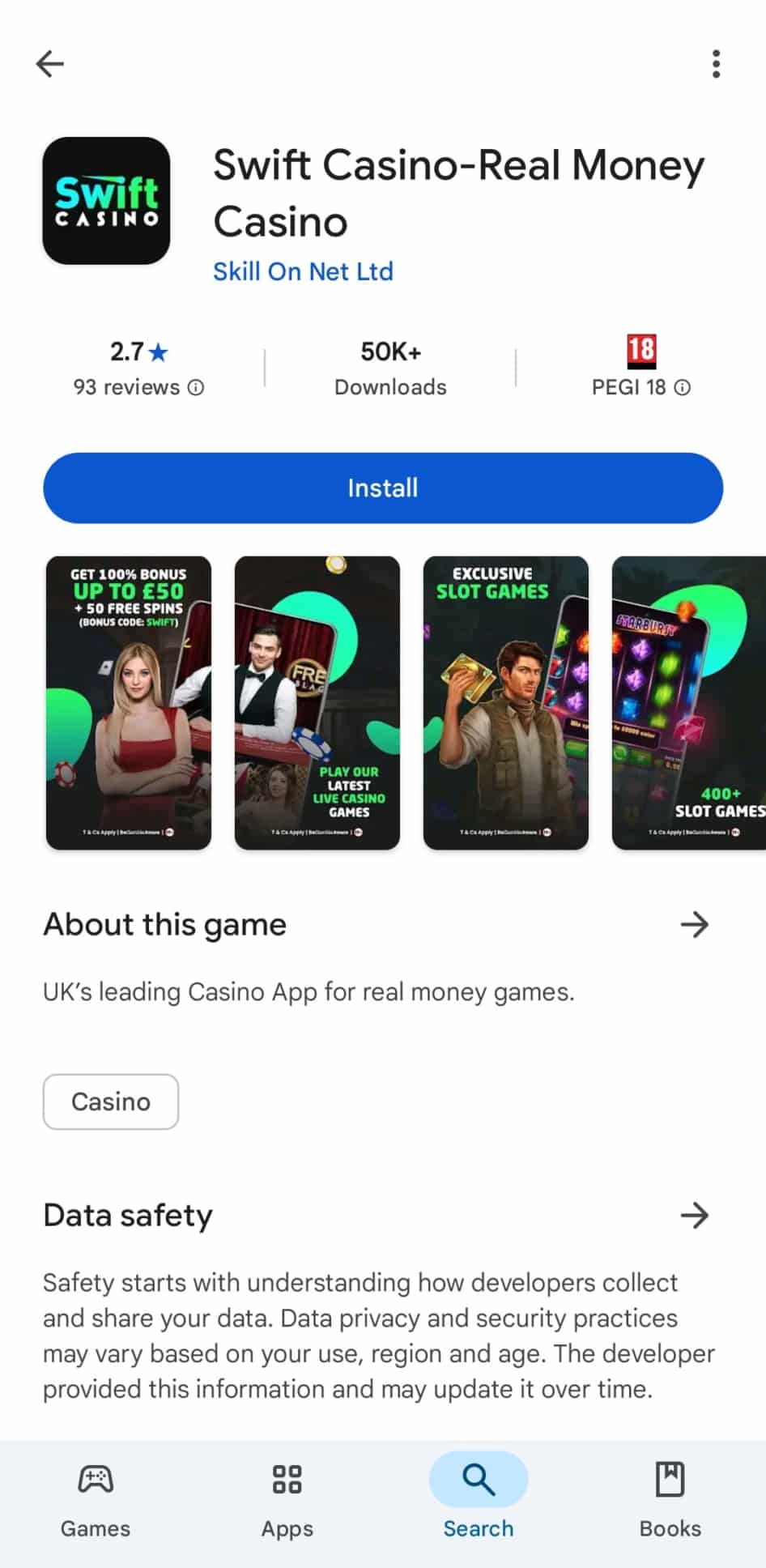
The Swift Casino app is incredibly convenient, thanks partly to its smooth and simple interface. While there are over 7,500 games to enjoy, it’s never difficult to find what you’re looking for thanks to the menus, categories and helpful search feature. The mobile site is more or less the same, although the pages typically load faster if you have the app.
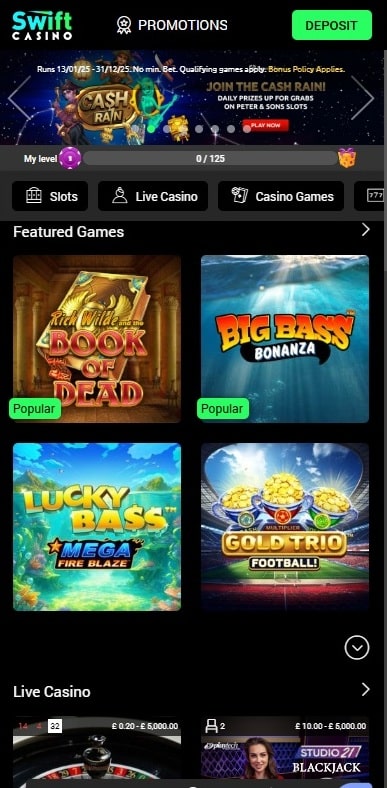
While using the Swift Casino app or mobile site, you can access the following areas:
I spent some time playing with the Swift Casino app to test it out on my Android device. The app itself was easy to install, and it was simple to sign in, navigate through the site and look up the latest games and bonus offers too. The search bar, which includes filters for specific game types, providers and tags, is also a great feature of the app and one that makes it even more convenient.
18+ | New players only | First deposit of £20 | Bonus spins are worth £0.10 each and available on Book of Dead | Your matched deposit bonus must be wagered 30x | Winnings from bonus spins must be wagered 60x | You have 30 days to complete the wagering | Only slots count towards wagering requirements | BeGambleaware.org.| Terms & Conditions apply
You can enjoy over 7,500 games using the Swift Casino app, and there are plenty of bonuses to enjoy too. These promotions include:
All new users at Swift Casino can claim a 100% matched deposit bonus, which is worth up to £50. In addition, the casino will give you 50 bonus spins on Book of Dead. You can claim this offer by downloading the app or opening the mobile site on your device before creating an account and making a deposit of £20 or more. You’ll need to use the promo code: SWIFT while making your deposit, and you should read the full terms before you claim.
There are exciting promotions to claim at Swift Casino every single day. The daily picks are available from the promotions tab, and include lots of unique offers such as races, challenges, cash rains and more. They’re refreshed every day, so there’s always something new to enjoy, but you should check the terms before you start playing.
You can also enjoy regular tournaments using the Swift Casino mobile app. The tournaments page has lots of regular tournaments, including buy-in and freeroll options, to join every day. Simply check the rules and then join for your chance to win cash prizes or bonus spins. You earn points by playing selected games, and topping the leaderboard will mean you could win big rewards.
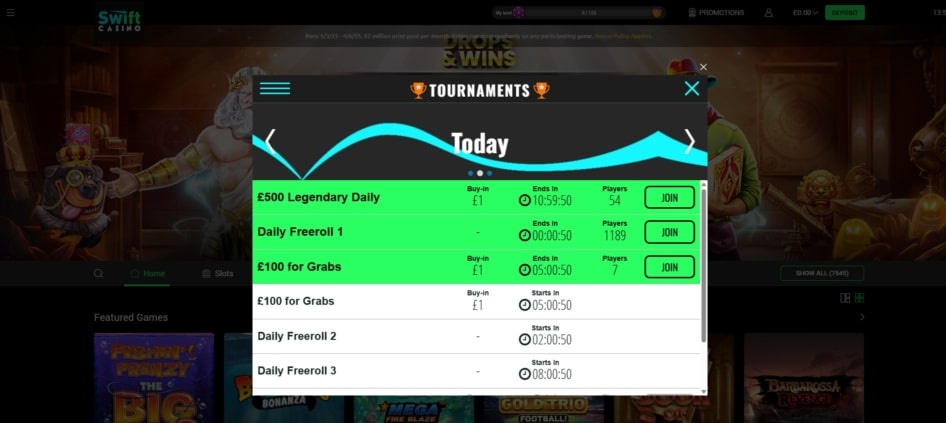
There’s a loyalty program at Swift Casino too, which offers special prizes to players who level up their accounts. Simply play your favourite games to earn points and level up, and the higher your level, the bigger the rewards will be.
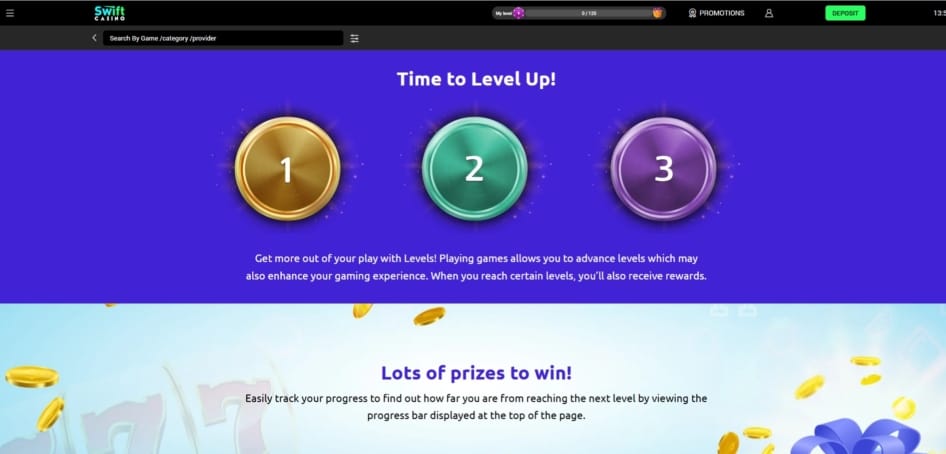
While using the Swift Casino app or mobile site, you can find answers to common issues by opening the live chat icon, which is present at the bottom of every page. Opening this will bring up links to help articles that are organised by category. However, you can also connect to a chatbot for further support.
The chatbot will ask you questions and attempt to resolve your issue, but if that fails, you can still connect to a human customer support agent. When we tested this, it took around 3 minutes to get a response, and the team were always very helpful.
Swift Casino is ideal for mobile players, offering a smooth and convenient app which is straightforward to download and install while providing thousands of games and exciting promotions.
Yes, Swift Casino offers a free app which is available for iOS and Android users. The app is simple to download and offers a huge collection of games and some great promotions.
Yes, iOS and Android users can both make use of the Swift Casino mobile site and mobile app. You can download the app from the App Store or from Google Play.
No, the Swift Casino mobile app is available to use with no download necessary. All you need is to be within the UK and have a stable internet connection.
Yes, it’s possible to make payments using the Swift Casino app or mobile site. Simply log in to your account and choose any of the supported payment options.